A Cue is a tile on a page in the Microsoft Dynamics NAV client that provides a visual representation of aggregated business data, such as the number of open sales invoices or the total sales for the month. Cues are designed to give users with a quick status of their daily activities, which acts as a prompt them to take action. You typically add Cues on Role Center pages so that they are readily available to users.
The following figure illustrates a couple of the Cues that are available on Order Processor Role Center in the CRONUS International Ltd. demonstration database.
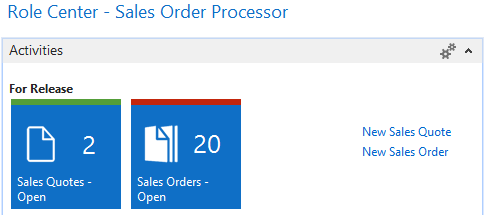
In This Section
Use the following table to help you start creating and modifying Cues.
| To | See |
|---|---|
Get an overview of Cue design and how to create and customize Cues. | |
Set up an indicator on a Cue that changes color based on the value in the Cue. | |
Change the icon that appears on the Cue. | |
Change the format of data in the Cue. | |
Learn how to create a Cue by using a FlowField. | |
Learn how to create a Cue by using a query object. | Walkthrough: Creating a Cue Based on a Normal Field and a Query |





